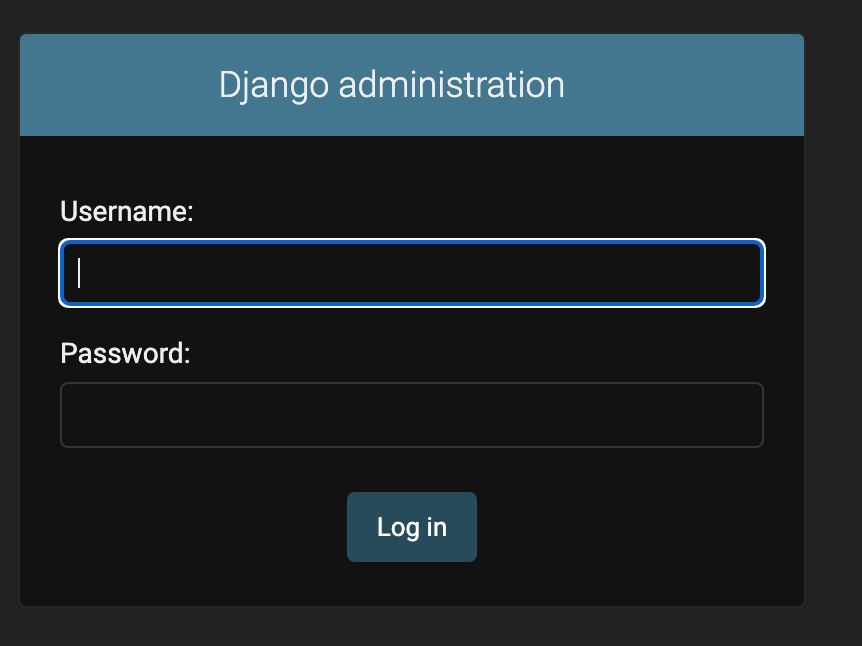Djangoのツボとコツがゼッタイにわかる本の記載でターミナルで python3 manage.py migrateを実行したときにエラーが出て先に進めないときの対処方法です
manage.pyのあるディレクトリに移動してコマンドを実行する
Djangoのツボとコツがゼッタイにわかる本を読んでいて、チャプター3でdjangoの管理画面に悪世する方法でエラーが出てしまい先に進めないときの対処法で悩みました。
- ターミナルで python3 manage.py migrate を実行する
- [Errno 2] No such file or directory
となります。
こちら書籍の63ページに書いてあるんですが、
manage.pyのファイルが入っているディレクトリに移動して実行とあります。保存先は下の通り
/Users/名前/project2/helloworldproject/manage.py に保存されています。何もしていないと、ターミナルの部分では/Users/名前/project2 のパスにいると思います。
ターミナルのLinuxの移動コマンド
cd 移動先
と記入します。
相対パスと絶対パスの指定があるので、ここは絶対パス(すべてのパスを記入する)のがてっており早いです
移動先はほんの通りだとMacの場合は下の通り windowsはホルダを開いて、パスを確認してください
cd /Users/名前/project2/helloworldproject
移動して python3 manage.py migrate を実行すると以下の文字が流れます。
Operations to perform:
Apply all migrations: admin, auth, contenttypes, sessions
Running migrations:
Applying contenttypes.0001_initial… OK
Applying auth.0001_initial… OK
Applying admin.0001_initial… OK
Applying admin.0002_logentry_remove_auto_add… OK
Applying admin.0003_logentry_add_action_flag_choices… OK
Applying contenttypes.0002_remove_content_type_name… OK
Applying auth.0002_alter_permission_name_max_length… OK
Applying auth.0003_alter_user_email_max_length… OK
Applying auth.0004_alter_user_username_opts… OK
Applying auth.0005_alter_user_last_login_null… OK
Applying auth.0006_require_contenttypes_0002… OK
Applying auth.0007_alter_validators_add_error_messages… OK
Applying auth.0008_alter_user_username_max_length… OK
Applying auth.0009_alter_user_last_name_max_length… OK
Applying auth.0010_alter_group_name_max_length… OK
Applying auth.0011_update_proxy_permissions… OK
Applying auth.0012_alter_user_first_name_max_length… OK
Applying sessions.0001_initial… OK
このあとに
python3 manage.py runserver を実行すると以下の情報が表示されます
Watching for file changes with StatReloader
Performing system checks…
System check identified no issues (0 silenced).
March 21, 2022 - 12:15:46
Django version 3.2, using settings 'helloworldproject.settings'
Starting development server at http://127.0.0.1:8000/
Quit the server with CONTROL-C.
あとは使っているウェブブラウザ私はchromeなのでそこに
http://127.0.0.1:8000/admin と入力
以下の画面が現れるので、完了です。これで先に勧めますね